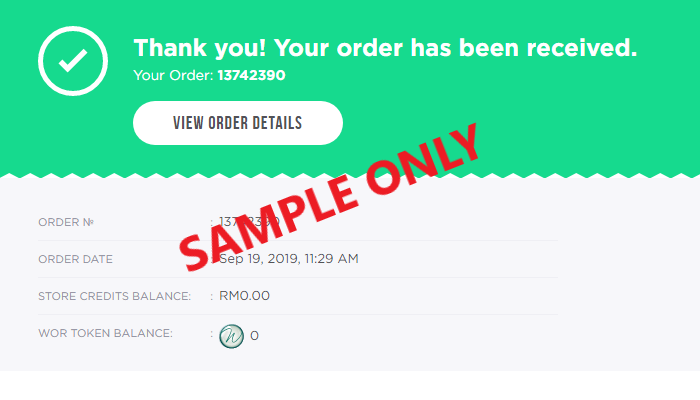1Select Artajasa VA (ATM Bersama) as your payment option and click Pay Now.
2Follow the payment instructions given to make the payment, then upload the payment receipt.
3There are 2 ways to make payment:
First way: ATM
1. Insert your Debit Card with 'ATM Bersama' logo
2. Select 'Transfer to Other Banks'
3. Insert Bank Code (987) and virtual account number
4. Enter Payment Amount
5. Confirm to complete the payment process
Second way: ONLINE BANKING
1. Login to https://www.atmbersama.com/
2. Select 'Transfer to Other Banks'
3. Insert Bank Code (987) and virtual account number
4. Enter Payment Amount
5. Confirm to complete the payment process
4You will then receive the order number.
Important: Please allow our website to fully load once your transaction is completed to prevent floating orders.

 Credit & Debit Card
Credit & Debit Card  E-Wallet
E-Wallet  Online Banking
Online Banking